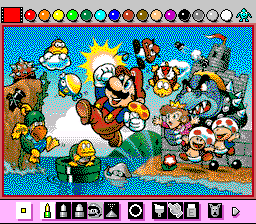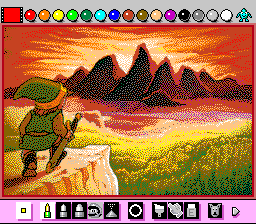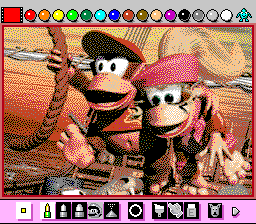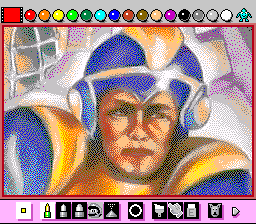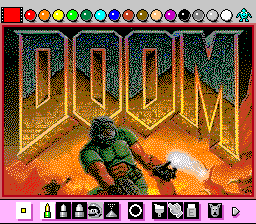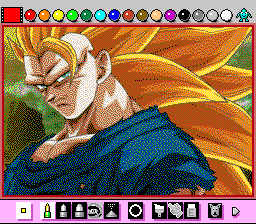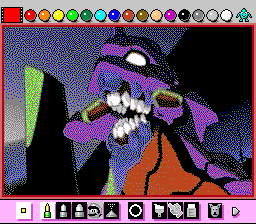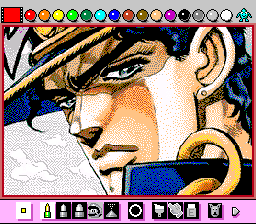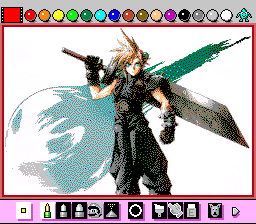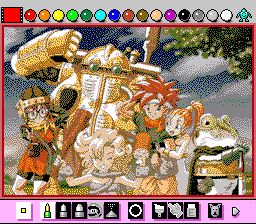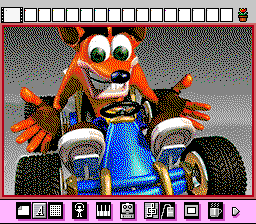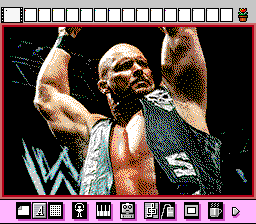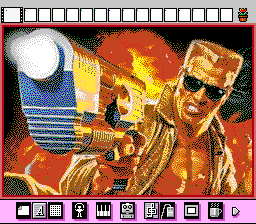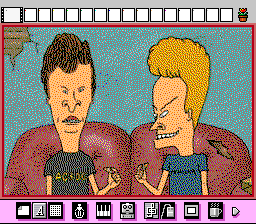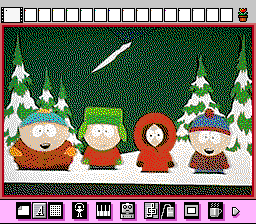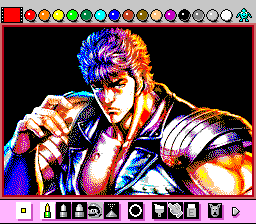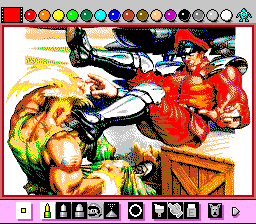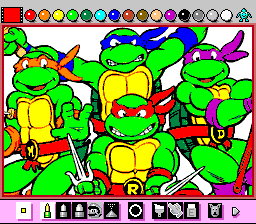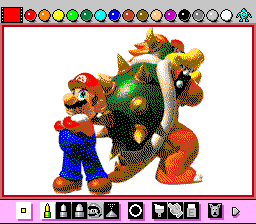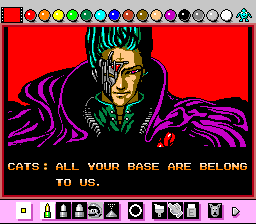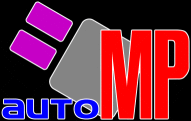


In August of 2008, almost 13 years ago exactly, a TASVideos.org user named alden uploaded a gallery to the site called Automatic Mario Paint. The gallery contained all kinds of images in the SNES game Mario Paint which looked much more elaborate than what most people could make manually with the game's limited tools. As it turned out, alden had created a set of scripts which could take specifically formatted images and print them line-by-line in Mario Paint. However, these scripts were never distributed publicly, and they seemed to have been more or less forgotten about over the last 12 years.
Only about a week ago as of writing, I stumbled upon alden's gallery, the last update to which was in April of 2009, and I decided to try and reach out. I definitely wanted to give this a spin! Miraculously, alden responded to my email the next night and was extremely helpful, providing links and instructions for all the programs used to build Automatic Mario Paint and how to set it all up. I had a lot of fun working with the program, and I shared it with my friend marl, who promptly began revising the script. Now, we can unveil our efforts for the world to see.
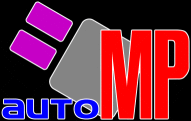
Setting up autoMP is easy, and using the tool is even easier. Automatic Mario Paint laid excellent groundwork for us, but autoMP is much more efficient and user-friendly. The original required the use of an external image editing program, which is still supported, but now, all you have to do is put an image of any shape and size into a folder and run autoMP. It's that easy! It's also being actively worked on, with new features on the way. I can't stop playing with it, and I hope you all have a great time putting all kinds of images through it!